|
In Editing tools in the wild – part i I described the first few tasks in my initial editing process: document clean-up routines getting rid of all the unwanted spaces/carriage returns/tabs, applying heading levels to give my documents some structures, and carrying out an initial spell check. My next tasks are to run PerfectIt and Docalyse: this combination allows me to apply house style to texts where I’m familiar with the style guide, and helps me start to compile a style guide for texts which need you to “follow the author’s style”. PerfectItPerfectIt is a Word Add-in from Intelligent Editing that does a great job of helping editors apply consistency to documents. Take a look at this summary of what PerfectIt does: https://intelligentediting.com/product/what-perfectit-does/. PerfectIt looks at consistency issues for:
PerfectIt’s default mode is a basic consistency checker but it also allows the use of defined stylesheets. The software comes with some pre-written stylesheets (UK, US, Canadian and Australian spelling, as well as UN, EU, WHO etc) but also allows users to write their own. 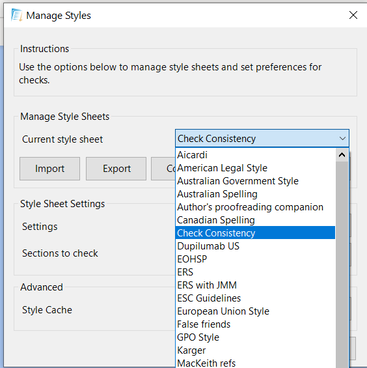 I create a PerfectIt stylesheet for each new client, adding as much detail as I can from the style guide provided by the client. Any decisions I make during the edit (or in future edits) are added to this stylesheet, meaning that the PerfectIt stylesheets I have for long-term clients can be quite lengthy. The end result is that, for my regular clients, I can sort out the majority of the style issues in a document during the initial editing process. The situation is a little different for new clients or for documents where you need to ensure consistency rather than applying a house style. In these instances, PerfectIt provides information on the inconsistencies present in the document to help you decide which style to apply, or to allow you to go back to your client and ask for advice for specific style decisions. There is a lot more to say about PerfectIt: if you haven't started using it yet, get a copy and start investigating its features. I will write more about how I use PerfectIt in other posts. DocAlyseDocAlyse is one of Paul Beverley’s text analysis macros.* This macro creates a copy of your Word document, analyses the text and let's you know the number of times various spelling, punctuation and formatting conventions have been used in the document. Some of the style issues DocAlyse looks at overlap with the issues that PerfectIt deals with, but it also produces extra information (for example, it often alerts me to the use of different quotation mark styles) and, as with many things, it’s often not a bad idea to have an alternative/additional look at a document. Since DocAlyse is a macro rather than a Word Add-in, there are limitations to how sophisticated it's possible to make the output, so you might take a little while to get used to using it. Paul provides instructions, as always, on his website. This is the kind of information that DocAlyse gives you: Recap of my Initial editing processTo briefly recap my initial editing process ... after receiving a new document:
*All macros referred to are available from Paul Beverley’s website unless otherwise stated. Paul very kindly provides instructions for all the macros he produces. If you found this post interesting, but haven't yet delved into the world of macros, see my Macro Baby Steps series which contains some useful tips to get you started.
Archives October 2021 Categories All
0 Comments
Your comment will be posted after it is approved.
Leave a Reply. |
Details
AuthorAndrea at Yours Truleigh Editing Archives
November 2023
Categories
All
|
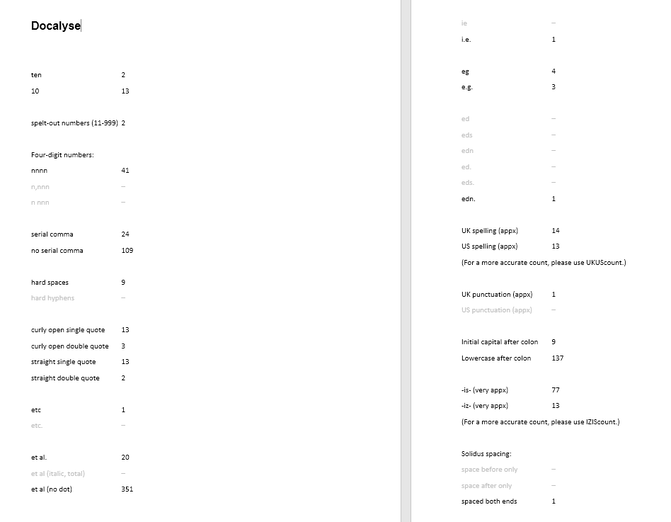
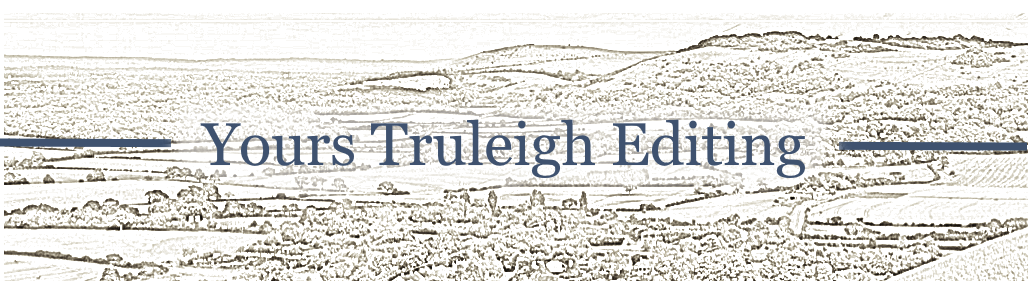
 RSS Feed
RSS Feed