|
The Developer tab doesn't always appear automatically when you install Word. You might find that your Word ribbon may look like this: To add the Developer tab to your ribbon, you need to go to the File menu (at the top left hand side), go to Options (in Word 365, this is right at the bottom on the right), then select Customize Ribbon. A Word Options box appears, and options for all the tabs etc. that you see on your ribbon are on the right-hand side. Tick the Develop tab and your ribbon should now look something like this:
Archives October 2021 Categories All
0 Comments
Your comment will be posted after it is approved.
Leave a Reply. |
Details
AuthorAndrea at Yours Truleigh Editing Archives
November 2023
Categories
All
|
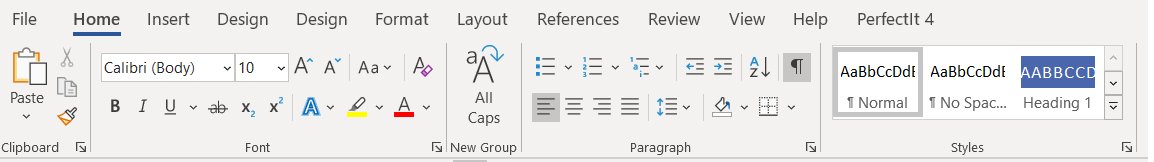

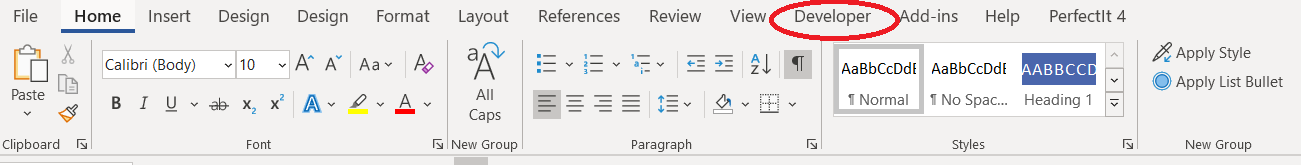
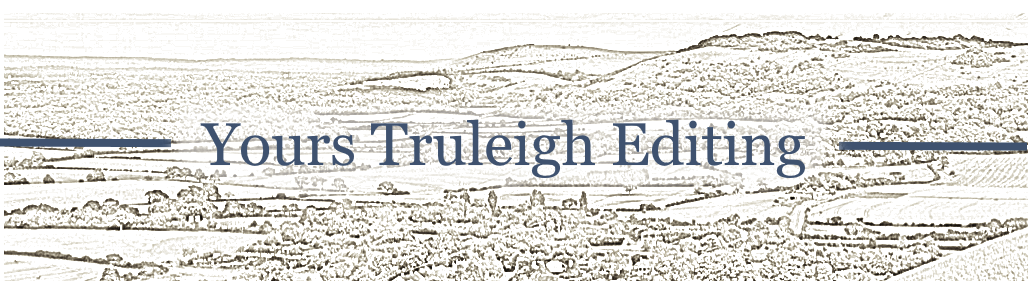
 RSS Feed
RSS Feed